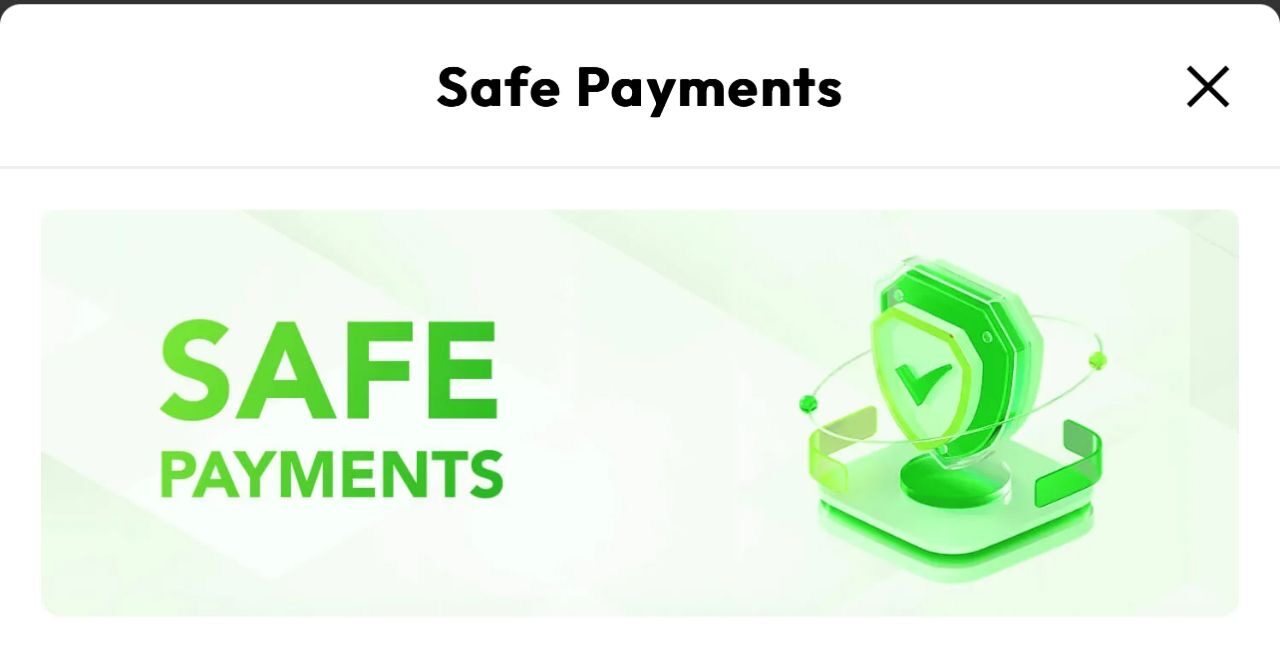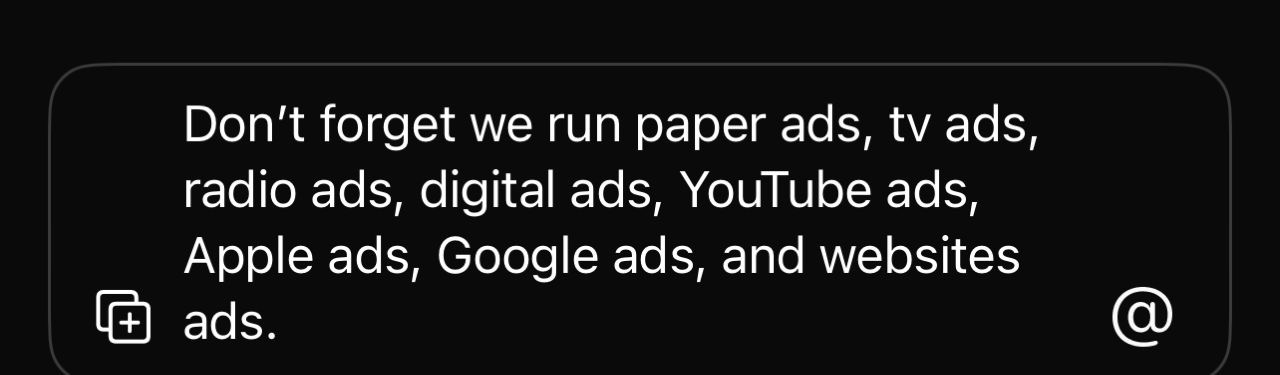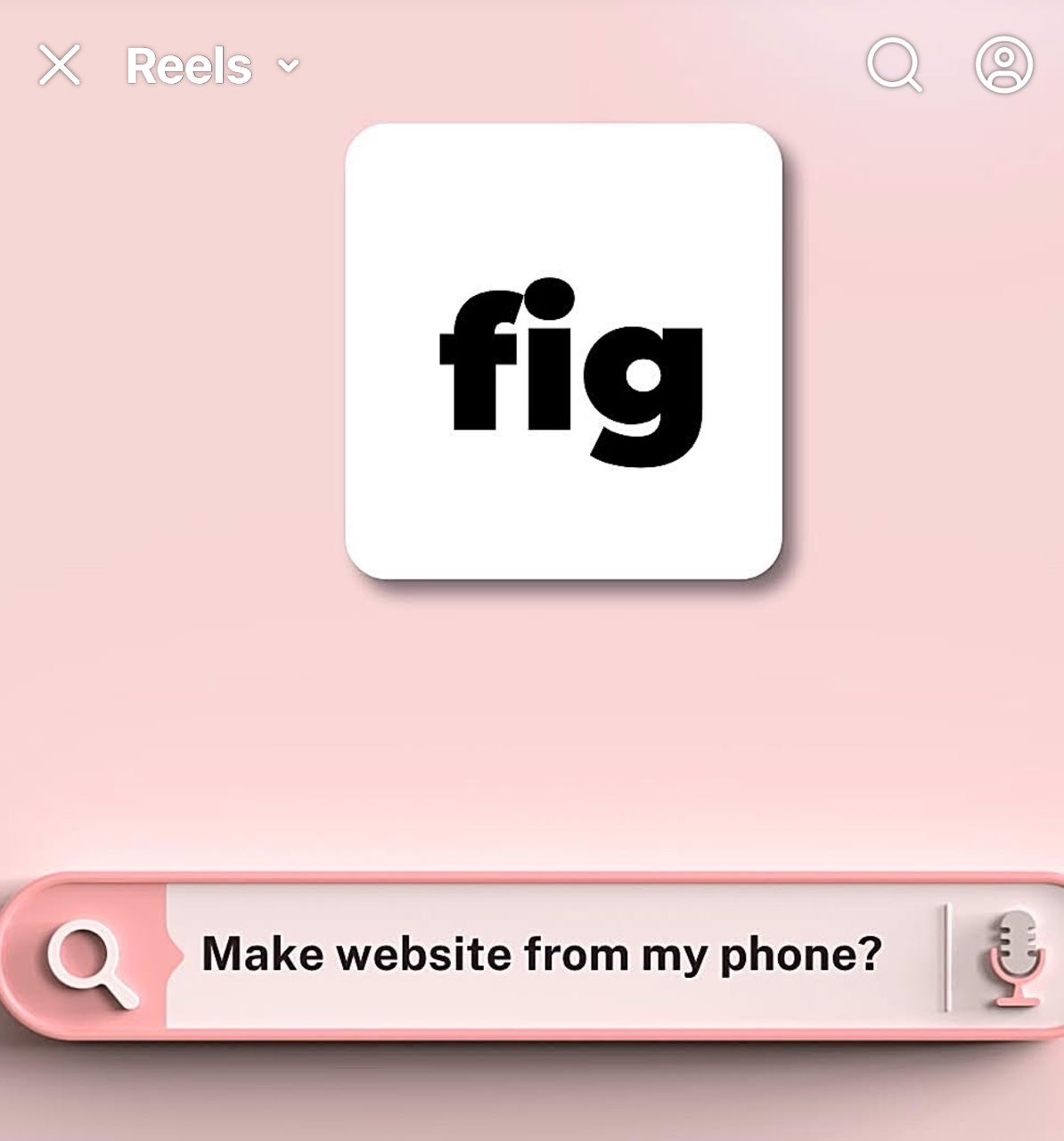Why Choose Fluxbyte for Digital Templates?
Fluxbyte stands out in the crowded digital marketplace by focusing on affordability, accessibility, and versatility. Here’s why it’s a top choice for creators:
1. Unbeatable Prices:
Fluxbyte is committed to making creativity accessible to everyone. Their digital templates are priced competitively, often significantly lower than industry standards. Whether you’re a freelancer, a small business owner, or a hobbyist, you can access professional-grade templates without the premium price tag.
2. Wide Range of Templates:
From Canva-compatible social media graphics to printable planners, website templates, and business branding kits, Fluxbyte offers a diverse library of digital products. These templates cater to various niches, including e-commerce, education, fitness, and creative arts, ensuring there’s something for every project.
3. High-Quality Designs:
Cheap doesn’t mean low quality at Fluxbyte. Each template is crafted by skilled designers to ensure they are visually appealing, functional, and easy to customize. Whether you’re using Canva, Adobe Photoshop, or another platform, Fluxbyte templates are designed to integrate seamlessly with popular tools.
4. Instant Downloads:
With Fluxbyte, there’s no waiting around. Once you purchase a template, it’s available for instant download, allowing you to start working on your project immediately. This is perfect for creators who need quick solutions for tight deadlines.
5. Customizable and User-Friendly:
Fluxbyte templates are designed with ease of use in mind. Even if you’re not a design expert, you can easily tweak colors, fonts, and layouts to match your brand or vision. Many templates are compatible with free tools like Canva’s free plan, making them accessible to beginners.
What Types of Digital Templates Does Fluxbyte Offer?
Fluxbyte’s template library is packed with options to suit a variety of needs. Here are some popular categories:
• Social Media Templates: Eye-catching Instagram posts, stories, and Pinterest pins to boost your online presence.
• Printable Templates: Planners, calendars, wedding invitations, and worksheets that customers can download and print at home.
• Website Templates: Sleek, modern designs for blogs, portfolios, or e-commerce stores, compatible with platforms like Wix or Squarespace.
• Business Branding Kits: Logos, business cards, and email signatures to give your brand a professional edge.
• Presentation Templates: Polished slide decks for pitches, webinars, or educational content.
No matter your industry or project, Fluxbyte’s templates are designed to save you time and effort while delivering professional results.
Why Are Fluxbyte’s Prices So Affordable?
You might be wondering how Fluxbyte manages to keep their prices so low while maintaining quality. Here’s the secret:
1. Digital Delivery: As digital products, Fluxbyte’s templates eliminate the need for physical inventory or shipping costs, allowing them to pass those savings on to customers.
2. Scalable Business Model: Templates are created once and can be sold to multiple customers, reducing production costs and enabling lower prices.
3. Focus on Accessibility: Fluxbyte’s mission is to empower creators of all budgets. By keeping prices low, they ensure that everyone—from students to startups—can access high-quality design resources.
4. Free Tools Integration: Many templates are designed for use with free platforms like Canva, meaning you don’t need expensive software to get started.
How to Get Started with Fluxbyte Templates
Ready to dive in? Here’s a quick guide to using Fluxbyte’s affordable digital templates:
1. Browse the Library: Visit Fluxbyte’s website (hypothetical link: www.fluxbyte.com) and explore their extensive template collection. Filter by category, price, or platform compatibility to find the perfect fit.
2. Choose Your Template: Select a template that matches your needs. Each product page includes details like file format (e.g., PDF, PNG, or Canva link) and customization instructions.
3. Purchase and Download: Add your chosen template to your cart, complete the secure checkout process, and download your files instantly. Fluxbyte often uses platforms like Stripe for seamless payments.
4. Customize: Open the template in your preferred design tool, tweak it to suit your brand, and start using it for your project.
5. Sell or Share: If you’re a creator selling your own digital products, you can use Fluxbyte templates as a foundation (check licensing terms) or create content to sell directly to your audience.
Tips for Maximizing Value with Fluxbyte Templates
To get the most out of your Fluxbyte purchase, keep these tips in mind:
• Research Pricing: Compare your template’s value to similar products in your niche to ensure competitive pricing if you’re reselling. Fluxbyte’s low prices make it easy to create high-value offerings.
• Leverage Multiple Platforms: List your customized templates on marketplaces like Etsy or your own website to maximize reach. Fluxbyte templates are versatile enough to sell across multiple channels.
• Market Smartly: Use social media, SEO, and email marketing to promote your projects. Fluxbyte’s templates are designed to be visually striking, making them easy to showcase online.
• Check Licensing: If you’re using templates for commercial purposes, review Fluxbyte’s usage terms to ensure compliance, especially for fonts or stock elements.
Where to Buy Fluxbyte Templates
While Fluxbyte’s primary platform is their website, they may also list templates on popular marketplaces like Etsy or Creative Market, where you can take advantage of built-in audiences. However, purchasing directly from Fluxbyte’s site ensures you keep more of the profits since there are no marketplace commission fees.
- Why Fluxbyte is Perfect for Budget-Conscious Creators
Fluxbyte’s affordable digital templates are a game-changer for anyone looking to create professional content without spending a fortune. Here’s why they’re a smart choice:
• Low-Cost Entry: Start your creative journey without a big investment.
• Passive Income Potential: Use Fluxbyte templates to create your own digital products for sale, turning a small upfront cost into ongoing revenue.
• Time-Saving: Skip the design process and focus on customizing and launching your project.
• Community Support: Fluxbyte often provides guides or tutorials to help you make the most of their templates, perfect for beginners.